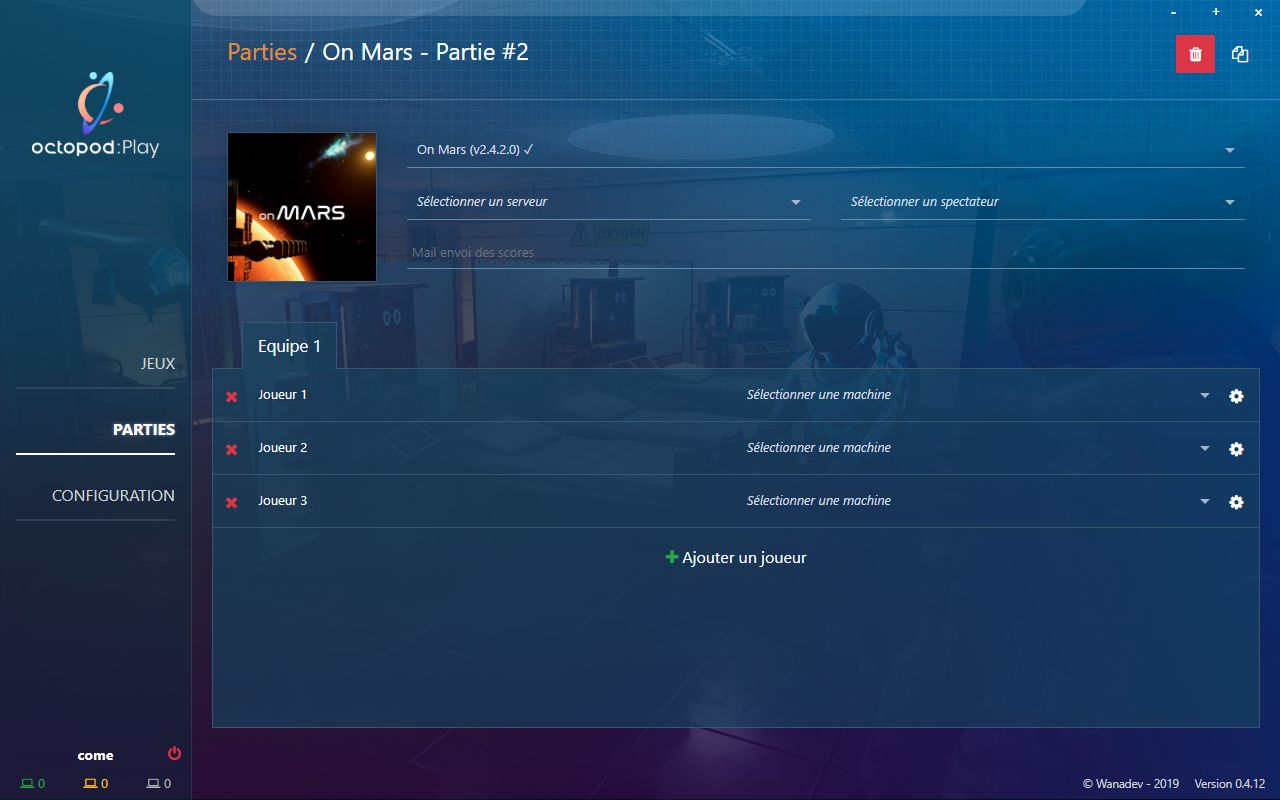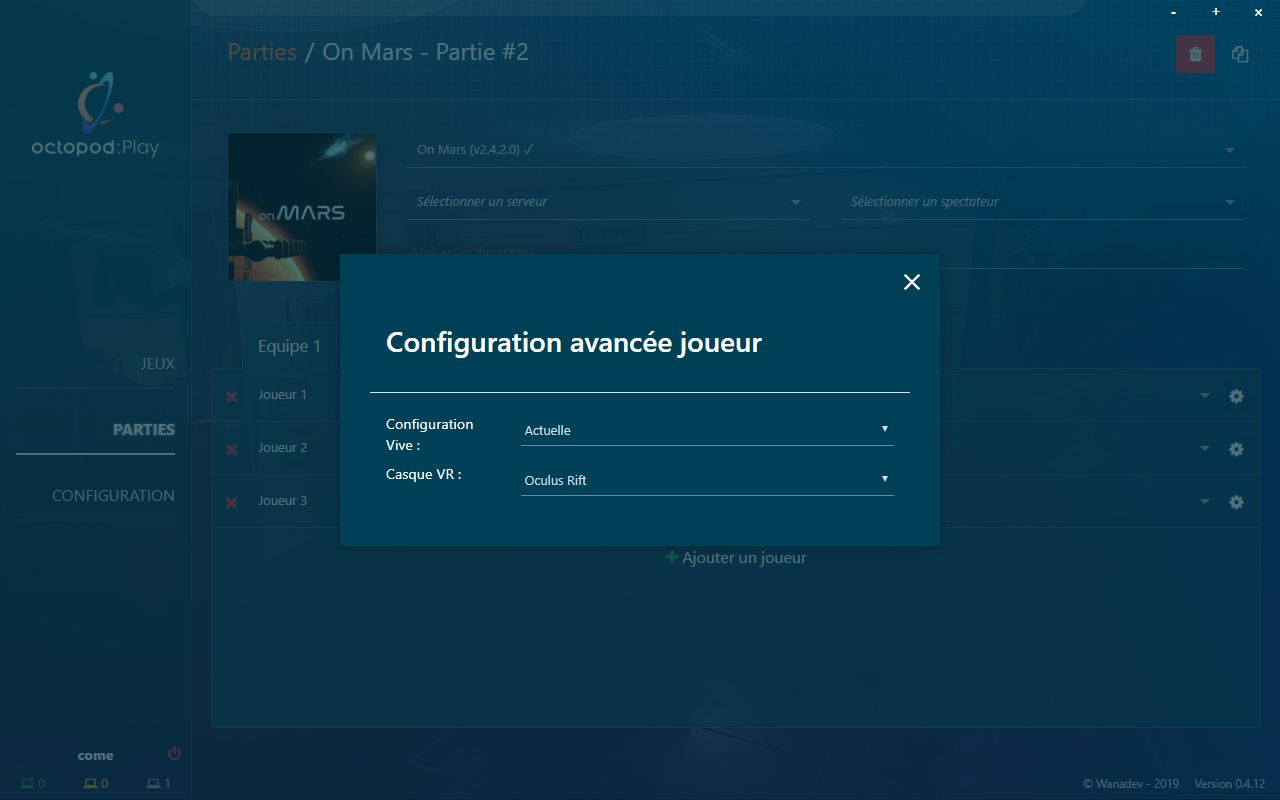How it works
The Octopod management system works with two programs:
Octopod:Play, a management interface the game master
the Daemon, running on all computers to communicate with Octopod:Play and locally execute commands sent by Octopod:Play
Octopod:Play allows the game master to:
download, install and update games
create and launch game sessions
collect and display scores a game session
When creating an game session in Octopod:Play, the game master can specify:
which computer is the server (mandatory)
which computers are the players (mandatory)
which computer is the spectator (optional): the spectator view allows the game
master to observe the ongoing session and optionally send input if needed
options every computer
The game master can then launch the session with a single button, causing all selected machines to locally launch the game by executing the console command defined in the manifest (see below).